Sitecore 8.1 - New Feature for MVC Areas to support easy multisite configuration.
Sitecore 8.1 - New Feature for MVC Areas to support easy multisite configuration.
For Sitecore Inroduces MVC Areas as Out-of-the-box feature in Sitecore 8.1 by adding the Resolve Area pipeline and adding a new field in the controller rendering as "Area". I've tried to explain how it work. Since the inception of MVC in Sitecore 6.6 there has been lot of enhancements but this one is surely going to help you scale your Sitecore Implementation without extending any processors or pipelines. Hope this helps. :)
How it works
For each MVC rendering, the pipeline
mvc.renderRendering is called. In the Sitecore.Mvc.config there is a new processor ResolveAreaconfigured for this pipeline. Within the processor configuration, you can configure a list of area resolving strategies, which are responsible for resolving the area for the current rendering: Each strategy is called after each other, until one strategy can resolve the area.
The following image shows how the configuration looks like:
As you can see, the default resolver is
ChainedAreaResolveStrategy. This allows you to configure multiple resolvers which are called in a chain. If you know that you will always only have exactly one resolver, you could also change this.Available strategies
By default, there are three strategies available. The following paragraphs describe all of them. Of course you can remove these strategies from the configuration if you don’t need it.
Resolve by rendering definition item
In the controller rendering definition item, there is a new field
Area:
The area token is mostly used for the view resolution in your controllers and views, not for resolving your controller from the definition item. Please consider that Sitecore still needs a unique controller name in your rendering definition items. You either need to have a unique controller name or add the full name of the controller class into the
Controller field.Resolve by rendering parameters
When adding a rendering to the presentation of your item (statically or dynamically binded) you can add rendering parameters. This strategy allows to add a parameter
area. For a statically binded rendering in the code, this could look like this:@Html.Sitecore().Rendering("<path or id>", new { area = "MyArea" })
Resolve by layout definition
Similar to the rendering definition items, also the layout definition items got a new
Area field. This strategy takes the area from the layout attached to the current item. Of course this means that each rendering of the current item takes the same area (if no other strategy has resolved the area before).Adding your own strategy
We wouldn’t be in Sitecore if we could not extend it with our own strategy. Adding a custom strategy is easy, you only need to create a new class implementing
IAreaResolveStrategy. The following example shows how you could create a strategy to resolve the area by the current Sitecore.Context.Site:public class SiteAreaResolveStrategy : IAreaResolveStrategy
{
public string Resolve(RenderRenderingArgs args)
{
var property = Sitecore.Context.Site.Properties["mvcArea"];
return string.IsNullOrWhiteSpace(property) ? null : property;
}
}
And configure the new strategy, including the property for each site:
<configuration xmlns:patch="http://www.sitecore.net/xmlconfig/">
<sitecore>
<pipelines>
<mvc.renderRendering>
<processor type="Sitecore.Mvc.Pipelines.Response.RenderRendering.ResolveArea, Sitecore.Mvc">
<param desc="areaResolver" type="Sitecore.Mvc.Pipelines.Response.RenderRendering.ChainedAreaResolveStrategy, Sitecore.Mvc">
<Resolvers hint="list">
<resolver type="Website.SiteAreaResolveStrategy, Website"/>
</Resolvers>
</param>
</processor>
</mvc.renderRendering>
</pipelines>
<sites>
<site patch:before="site[@name='website']"
name="site1"
inherits="website"
virtualFolder="/site1"
physicalFolder="/site1"
startItem="/site1"
mvcArea="Area1 "/>
<site patch:before="site[@name='website']"
name="site2"
inherits="website"
virtualFolder="/site2"
physicalFolder="/site2"
startItem="/site2"
mvcArea="Area2" />
</sites>
</sitecore>
</configuration>


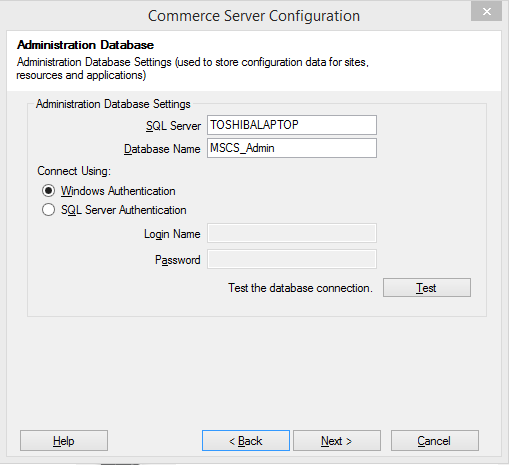

Comments
Post a Comment