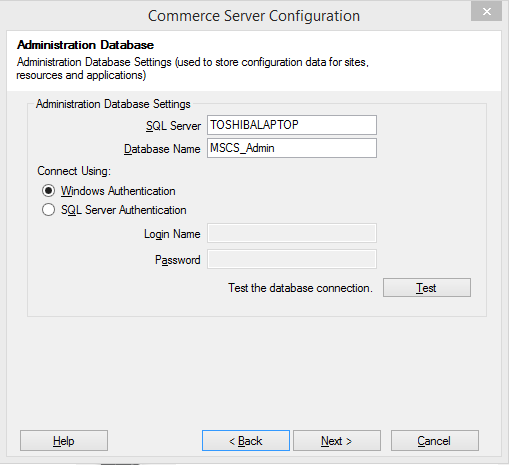Sitecore 8.1 - New Feature for MVC Areas to support easy multisite configuration.
Sitecore 8.1 - New Feature for MVC Areas to support easy multisite configuration. For Sitecore Inroduces MVC Areas as Out-of-the-box feature in Sitecore 8.1 by adding the Resolve Area pipeline and adding a new field in the controller rendering as "Area". I've tried to explain how it work. Since the inception of MVC in Sitecore 6.6 there has been lot of enhancements but this one is surely going to help you scale your Sitecore Implementation without extending any processors or pipelines. Hope this helps. :) How it works For each MVC rendering, the pipeline mvc.renderRendering is called. In the Sitecore.Mvc.config there is a new processor ResolveArea configured for this pipeline. Within the processor configuration, you can configure a list of area resolving strategies, which are responsible for resolving the area for the current rendering: Each strategy is called after each other, until one strategy can resolve the area. The following image s...